インディゾーンHoudini情報日本語ブログでは、先日リリースされた Houdini 20 の新機能をピックアップして、実際にHoudiniを触りながら新機能や改良された機能などを分かりやすく紹介しています。ぜひご覧ください。

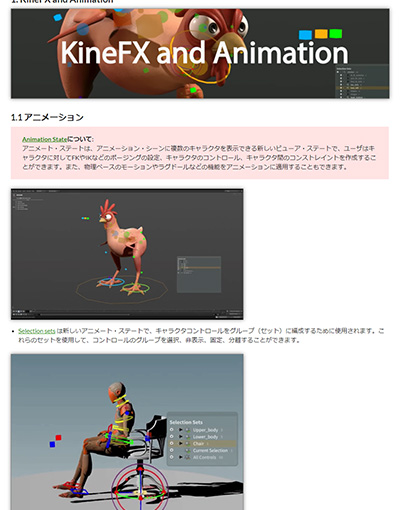
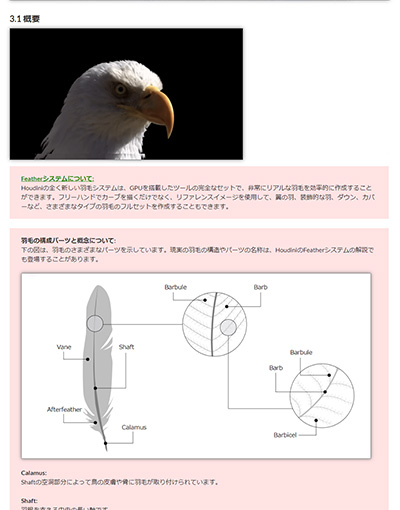

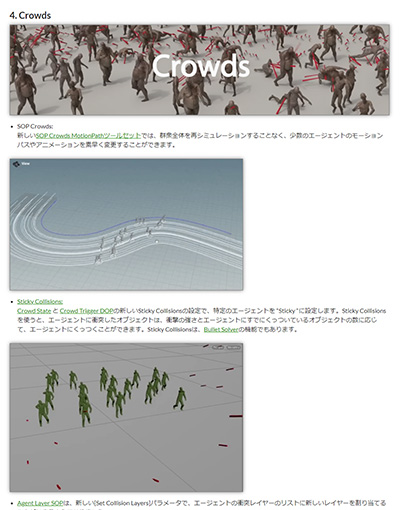

▼目次
1. KineFX and Animation
1.1 アニメーション
1.2 プロシージャルリギング
1.3 Procedural motion & Physics
1.4 Input/Output
1.5 サンプルファイル
2. Muscles and Tissue
3. Feathers
3.1 概要
3.2 ノード一覧
3.3 サンプルファイル
4. Crowds
5. Solaris
5.1 Interface
5.2 Render Statistics
5.3 新機能/新ノード
6. Karma
6.1 Karma CPU
6.2 Karma XPU
6.3 新機能/新ノード
7. Modeling and Geometry
8. Clouds
8.1 モデリング
8.2 シェーダー
8.3 ノイズタイプ
8.4 サンプルファイル
9. Pyro
10. FLIP fluids
11. Oceans
12. Rigid body dynamics
13. Vellum
14. PDG
14.1 UI/UX
14.2 TOP networks
14.3 Services
14.4 USD
14.5 Schedulers
14.6 Processors
14.7 Partitioners
15. Machine Learning
16. Viewport, User Interface, and Scripting
17. VEX and OpenCL
17.1 VEX
17.2 OpenCL
18. HQueue
18.1 KarmaとUSD統合の改善
18.2 ROPとTOPノード
19. Licensing
19.1 改善点について
19.2 管理ツール/対応バージョン
20. Houdini Engine, APIs, and Plug-ins
20.1 Unreal plug-in
20.2 Unity plug-in
20.3 HAPI
20.4 Maya plug-in
20.5 3Ds Max plug-in
20.6 glTF
21. Platforms
21.1 Python
21.2 macOS
21.3 VFX Reference Platform
21.4 MPlay
21.5 3rd-party Tools and Libraries
Houdini について
Houdiniは、優れたパフォーマンスと飛躍的で使いやすい新機能を併せ持ち、あらゆるCGプロフェッショナルに、パワフルで使いやすい3Dアニ メーションのユーザエクスペリエンスを提供します。CG業界のUI標準に合わせて設計された新しいユーザインターフェースにより、制作時間を大幅に削減し、プロダクションパイプラインの柔軟性を高めるパフォーマンスを享受することができます。


